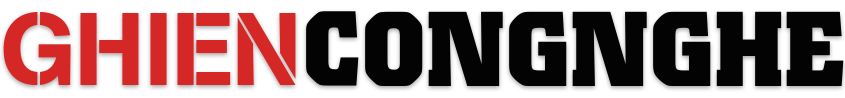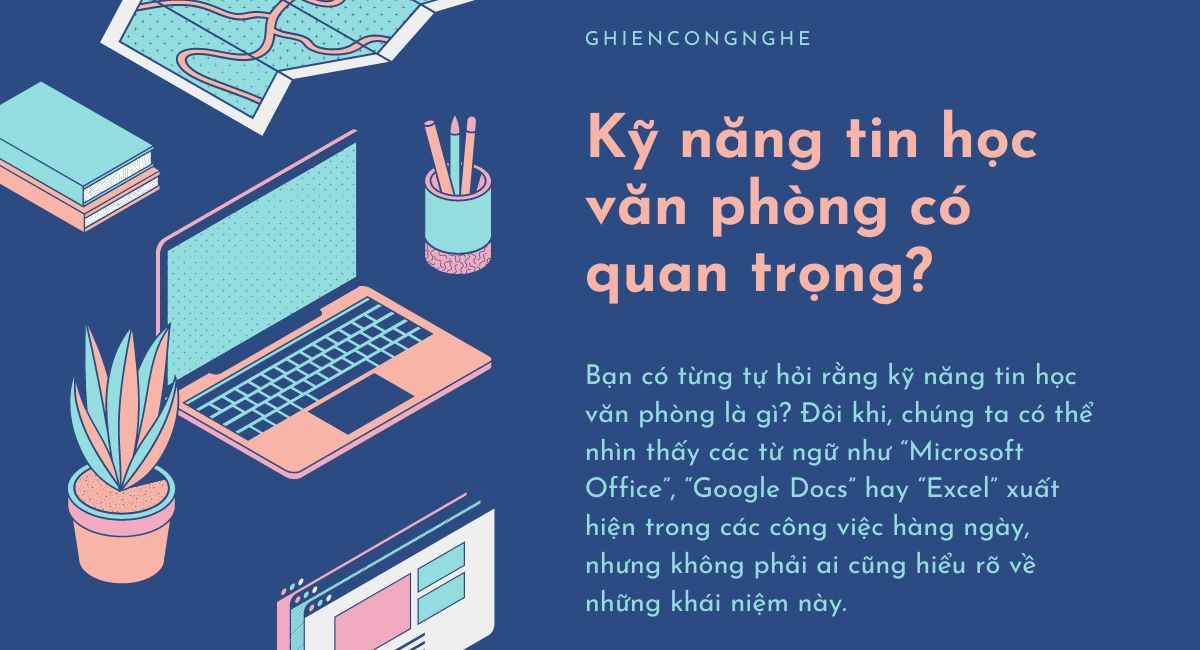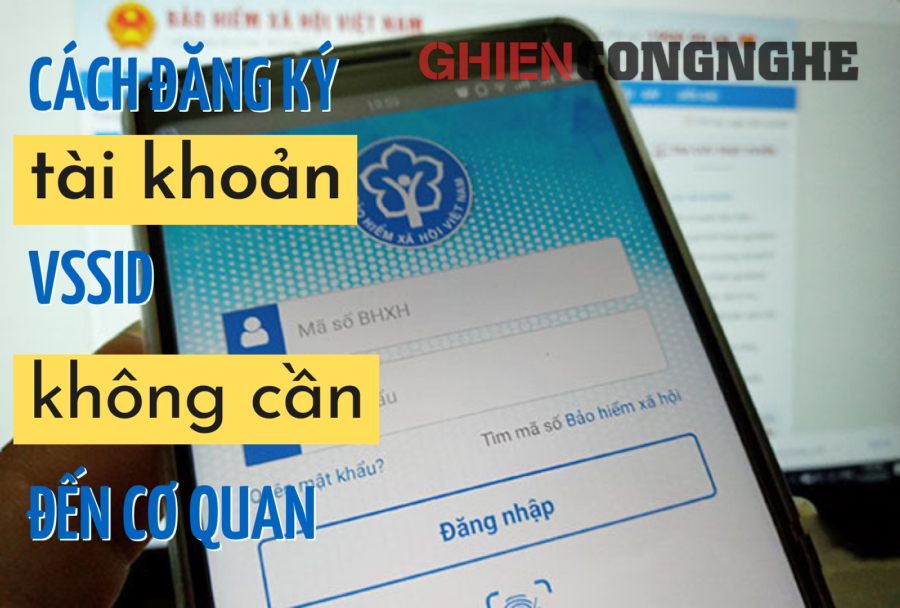Table of Contents

Chỉ với một số điều chỉnh thông số màu sắc, độ tương phản cơ bản, bạn sẽ có những bộ ảnh tuyệt vời, trông các nàng sẽ xinh xắn thêm bội phần. Cùng GhienCongNghe khám phá những công thức chỉnh ảnh Lightroom đang cực hot trend trong bài viết sau nhé.
Trước khi bắt đầu, bạn hãy đảm bảo ứng dụng Lightroom trên điện thoại của mình đang ở phiên bản mới nhất bằng cách vào CH Play hoặc App Store và cập nhật tất cả ứng dụng.
Hoặc có thể tải phiên bản mới nhất theo đường link dưới đây:
Công thức chỉnh ảnh Lightroom tone xám
Sharpening: +20
Radius: +0,60
Detail: +6
Masking: +14
Noise Reduction: +14
Detail: +77
Contrast: +90
Color Noise Reduction: +59
Detail: +100
Smoothness: 0
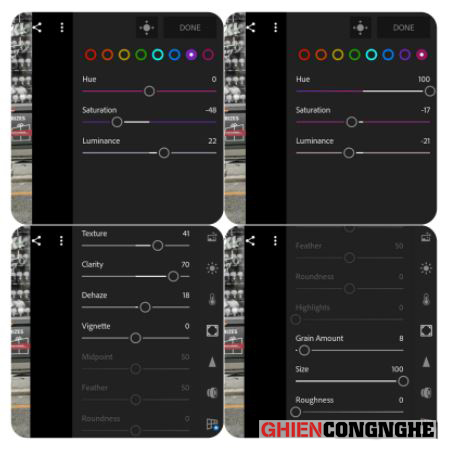
Color mix
Màu tím
Hue: 0
Saturation: -48
Luminance: +22
Màu hồng tím
Hue: +100
Saturation: -17
Luninance: -21

Màu đỏ
Hue: +2
Saturation: +88
Luninance: -45
Màu cam
Hue: -9
Saturation: +20
Luninance: -18
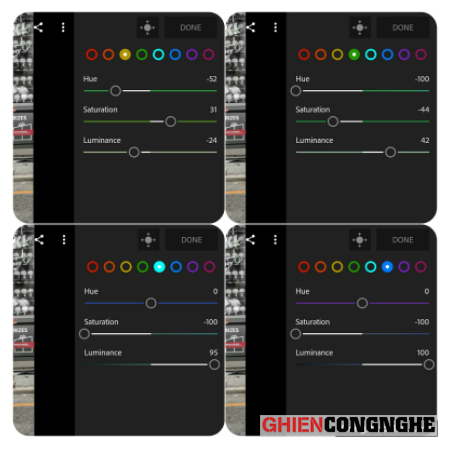
Màu vàng
Hue: -52
Saturation: +31
Luninance: -24
Màu xanh lá
Hue: -100
Saturation: -44
Luninance: +42
Màu xanh ngọc
Hue: 0
Saturation: -100
Luninance: +95
Màu xanh dương
Hue: 0
Saturation: -100
Luninance:+100
Texture: +41
Clarity: +70
Dehaze: +18
Vignette: 0
Grain Amount: +8
Size: +100
Roughness: 0
Curve
Exposure: 0,00EV
Contrast: -46
Highlights: -78
Shadows: +100
Whites: -34
Blacks: -6
MIX
Temp: -3
Tint: +4
Vibrance: +23
Saturation: -14
Bạn có thể tham khảo các hình ảnh trên để dễ thực hiện nhé. Với cách chỉnh tone xám này, bạn đã có một tuyệt phẩm để đăng Instagram rồi.
Công thức chỉnh ảnh Lightroom tone xanh biển
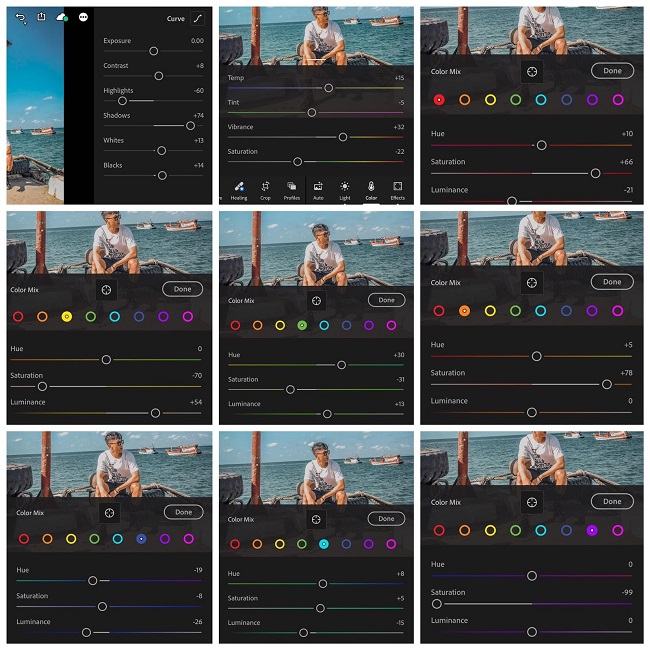
Curve
Exposure: 0,00EV
Contrast: +8
Highlights: -60
Shadows: +74
Whites: +13
Blacks: +14
MIX
Temp: +15
Tint: -5
Vibrance: +32
Saturation: -22
Color mix
Màu tím
Hue: 0
Saturation: -99
Luminance: 0
Màu cam
Hue: +5
Saturation: +78
Luninance: 0
Màu vàng
Hue: 0
Saturation: -70
Luninance: +54
Màu xanh lá
Hue: +30
Saturation: -31
Luninance: +33
Màu xanh ngọc
Hue: +8
Saturation: +5
Luninance: -45
Màu xanh dương
Hue:-19
Saturation: -8
Luninance: -26
Bạn có thể tham khảo các hình ảnh trên để dễ thực hiện nhé.
Công thức chỉnh ảnh Lightroom tone nâu tây
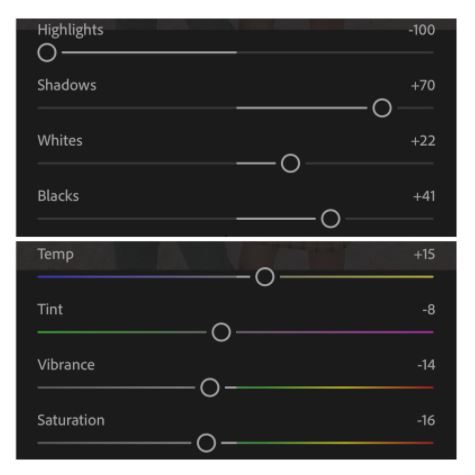
Highlights: -100
Shadows: +70
Whites: +22
Blacks: +41
Temp: +15
Tint: -8
Vibrance: -14
Saturation: -16
Noise Reduction: +39
Detail: +48
Contrast: +22
Color Noise Reduction: +33
Color mix
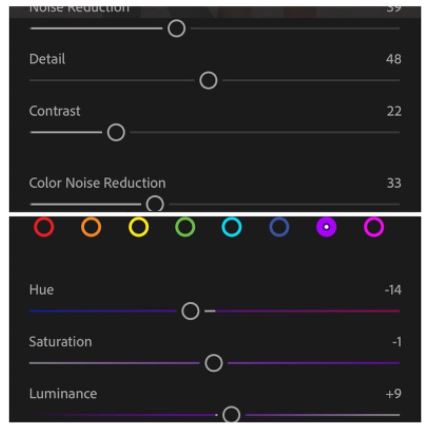
Màu tím
Hue: -14
Saturation: -1
Luminance: +9
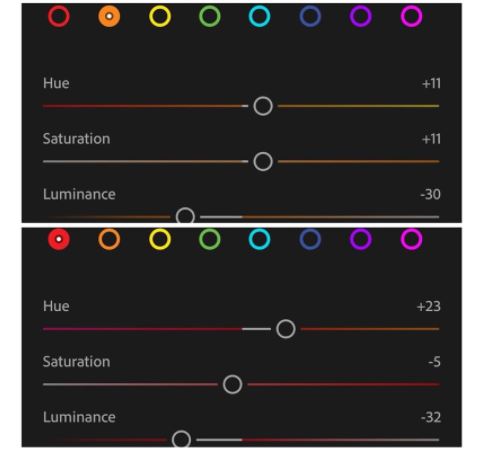
Màu đỏ
Hue: +23
Saturation: -5
Luninance: -32
Màu cam
Hue: +11
Saturation: +11
Luninance: -30
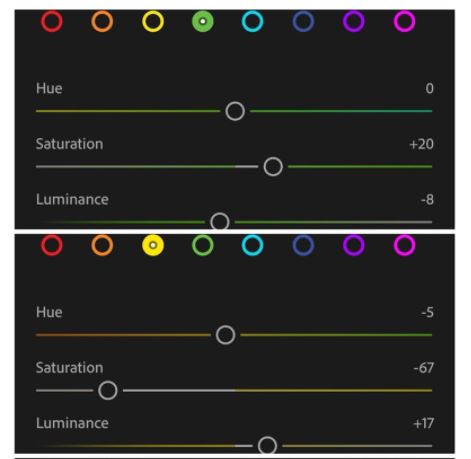
Màu vàng
Hue: -5
Saturation: -67
Luninance: +17
Màu xanh lá
Hue: 0
Saturation: +20
Luninance: -8

Màu xanh ngọc
Hue: +3
Saturation: -30
Luninance: -100
Màu xanh dương
Hue: -100
Saturation: -5
Luninance: -9
Bạn có thể tham khảo các hình ảnh trên để dễ thực hiện nhé. Với tone màu nâu Tây này, bạn có thể up ảnh của mình lên Facebook để cập nhật cho bạn bè cùng bình luận.
Xem thêm:
- App chỉnh ảnh Trung Quốc Xingtu. Bảo bối của chị em chăm sống ảo
- Hãy cùng khám phá 12 phần mềm chỉnh sửa ảnh online đỉnh nhất hiện nay
- 6 công thức chỉnh màu Lightroom siêu hot siêu đẹp
Trên đây là một số công thức chỉnh ảnh Lightroom đơn giản mà vẫn có hình đẹp lung linh để sống ảo. Hãy chia sẻ bài viết để bạn bè của bạn cùng biết nhé, và đừng quên theo dõi GhienCongNghe để tham khảo thêm nhiều thông tin hữu ích.